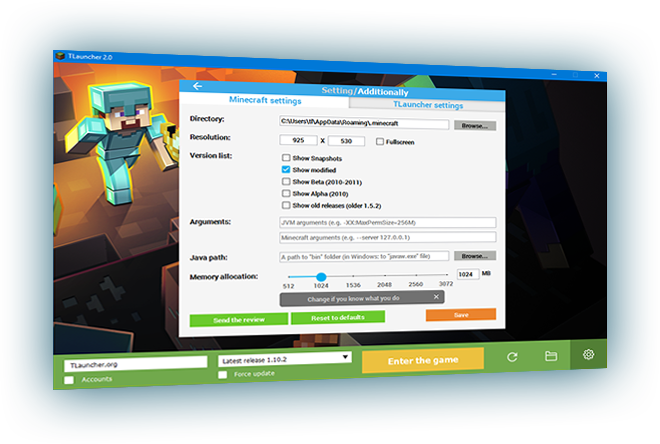🎮 Can You Get Minecraft Java Edition for Free?
Official Rule: Minecraft Java Edition normally costs $26.95, but there are ways to play for free.
⚠️ Important Note
This guide is for educational purposes only. We recommend supporting Mojang by purchasing the official game if you enjoy it.
⬇️ How to Download Minecraft Java Free with TLauncher
Step 1: Download TLauncher
Click Here to download: Download
Click the download button for your operating system (Windows, macOS, or Linux).
Step 2: Install TLauncher
Run the downloaded installer and follow the on-screen instructions.
Make sure to uncheck any optional software offers during installation.
Step 3: Launch and Configure
Open TLauncher and select your preferred Minecraft version from the dropdown menu.
You can choose any version from 1.0 to the latest release.
Step 4: Start Playing!
Click "Play" and enjoy Minecraft Java Edition for free.
No Mojang account is required for offline single-player mode.
🌟 Pro Tips
- Use the built-in skin system to customize your character
- For multiplayer, look for "cracked" servers that don't require official accounts
- Install OptiFine through TLauncher for better performance
⚡ TLauncher Features
- Mod Support: Easy installation of Forge, Fabric, and modpacks
- Multi-Version: Play any version from 1.0 to the latest release
- Offline Mode: No internet connection required for single-player
- Custom Skins: Change your character's appearance without an account
⚠️ Important Risks & Safety Tips
- TLauncher is not affiliated with Mojang or Microsoft
- Always download from the official site to avoid malware
- Some antivirus programs may flag TLauncher - this is normal for third-party launchers
- Multiplayer on official servers may require a paid account
❓ Frequently Asked Questions
Q: Will Mojang ban me for using TLauncher?
A: There are no reports of bans for single-player use. Multiplayer on official servers requires a paid account.
Q: How do I install mods with TLauncher?
A: Simply select "Mods" in the launcher interface and browse the available mods. You can also manually install mods by placing them in the mods folder.
Q: Can I use shaders with TLauncher?
A: Yes! Install OptiFine through TLauncher, then add shader packs to your shaderpacks folder.
Q: Is there a mobile version of TLauncher?
A: No, TLauncher is only for desktop computers. Mobile users should look for "BlockLauncher" alternatives.
🔄 Alternatives to TLauncher
If you prefer other options, consider:
- Official Minecraft Demo: Free but limited playtime
- Xbox Game Pass Trial: Includes Minecraft Java Edition during trial period
- Prism Launcher: Open-source alternative (requires paid account)
Final Thoughts
TLauncher provides a way to experience Minecraft Java Edition without payment, but consider supporting the developers if you enjoy the game. The official version receives updates first and has full multiplayer access.
Always practice safe downloading habits and enjoy your Minecraft adventures!
Download Minecraft Java Edition Free
Get TLauncher safely from the official source below:
5f7c8f9a1b3d2e4f6a8b9c0d5e7f2a1b3c4d5e6f7a8b9c0d1e2f3a4b5c6d7e8f9
Always verify the checksum after downloading